KMSpico is fully compatible with both x32 and x64 versions of Windows 7, 8, 8.1 and Windows 10. This quick guide will show you how to install KMSpico on Windows 8.1, but the procedure is exactly the same for all other versions.
KMSpico can also be used to activate Microsoft Office versions 2010, 2013, 2016 and Office 365 in much the same way.
How to install KMSpico
- Download the latest version
You can get the latest the latest version from our website by visiting our ‘KMSpico latest version‘ post.
- Disable Antivirus and Windows Defender
It is important that you disable all antivirus and malware software including Windows Defender. These identify KMSPico as HackTool.KMSAuto. This is not a Virus but simply Microsoft’s way of preventing you from using KMSpico to activate Windows.
You can follow our guide on how to disable Windows Defender (Win 7,8) or how to disable Windows Security (Win 10)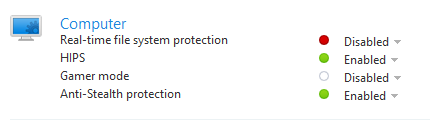
- Extract KMSpico from the .zip file
You may be asked for a password in order to unzip the file. If so, please check our KMSpico Password post for the correct password.
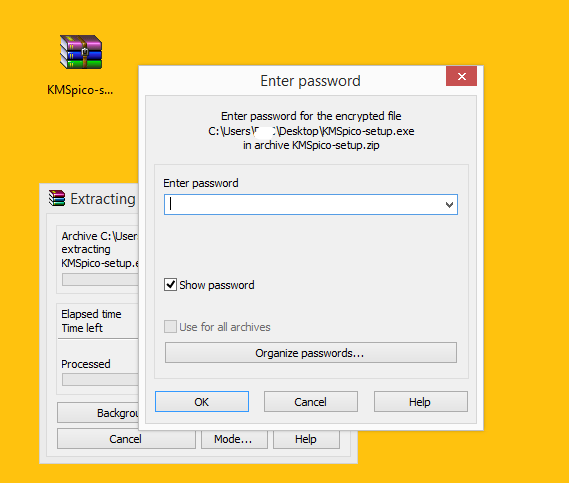
- Run KMSpico_setup.exe
This will launch the installer. All you need to do is click next a few times and KMSpico will be installed successfully.
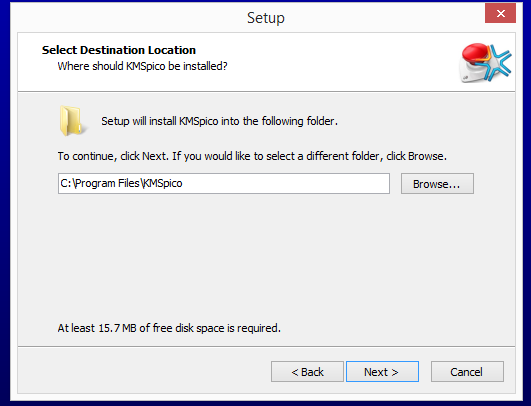
- Run KMSpico from Start>Programs>KMSpico
One the main GUI has loaded, you will be presented with the screen below. Simply click on the red button and wait for KMSpico to activate your version of Windows (and Office if you have it installed). It’s that simple!
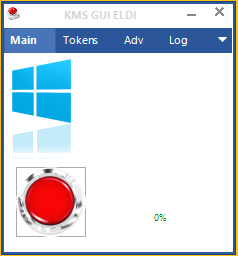
Alternatively, you can always follow one of the many how-to videos on YouTube:


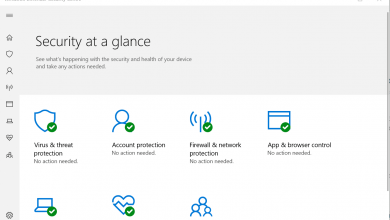

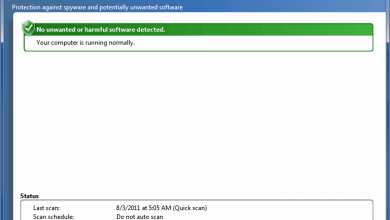

5 Comments