In an attempt to prevent users from activating Microsoft Windows with KMS toolkit such as KMSpico and Microsoft Toolkit, Microsoft decided to roll-out an update to Windows Defender that would detect the presence of these applications and delete them. If Windows Defender is warning you of threads named “HackTool: Win32/AutoKMS” then these can be safely ignored as they are not threads at all. In this guide we will show you how to disable Windows Defender, so that you can successfully install your KMS activator.
Switch off Windows Defender
Time needed: 2 minutes
How to disable Windows Defender
- Launch Windows Defender
Click on the Start Menu, type “defender” into the search box, and then click on the Windows Defender application.
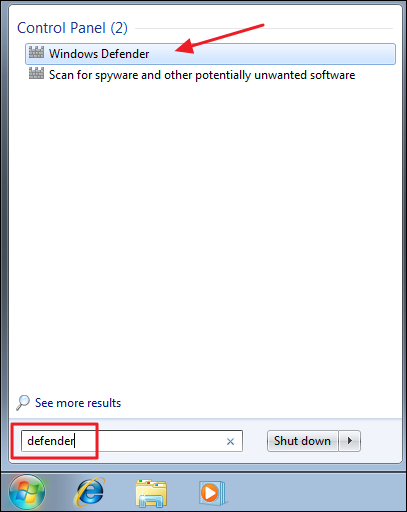
- Enter the Options menu
Click on the Tools menu at the top of the Windows Defender window, and then click on the Options menu.
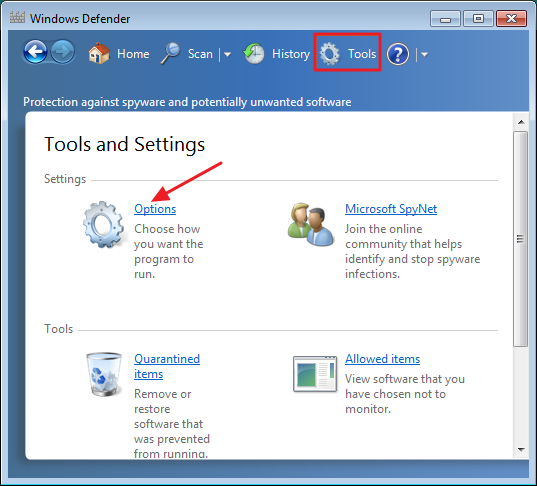
- Turn off Windows Defender
Switch to the Administrator tab in the left-hand pane, and then uncheck the “Use this program” check box. Click the “Save” button.
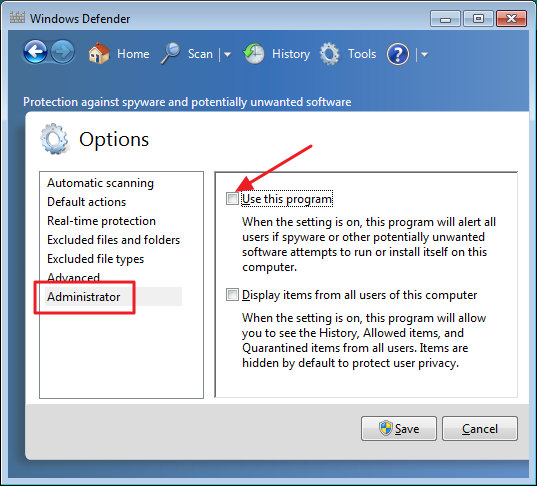
- Done
You will receive the following message to confirm that you have disabled Windows Defender.
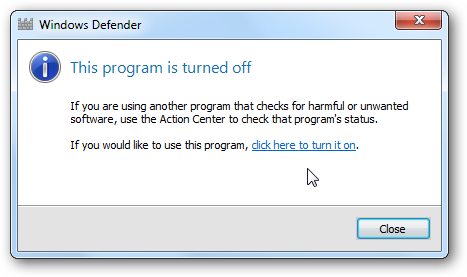
- Install KMSpico / Microsoft Toolkit
Download the latest version of KMSpico, Microsoft Toolkit or your other KMS activator, install and enjoy.


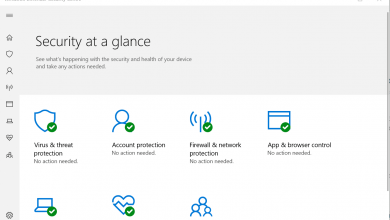

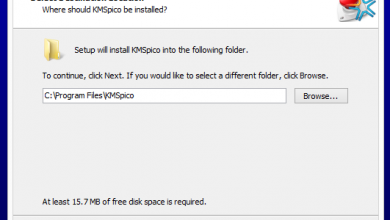
4 Comments